The Developer Workspace¶
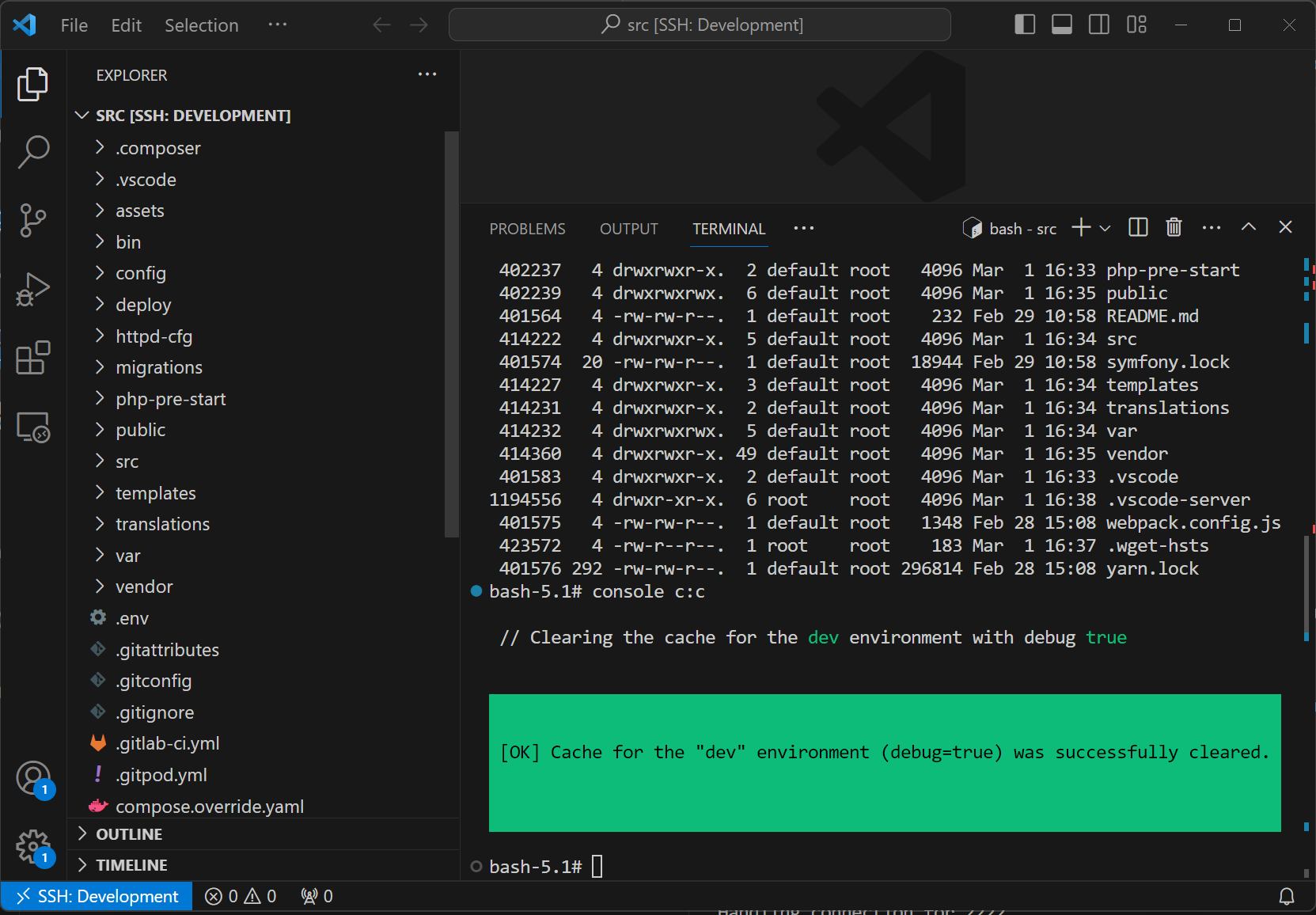
Prerequisites¶
- A running application installation that will provide a deployment as a workspace template.
Workspace Setup¶
Take the sample YAML configuration and modify it:
- Look up the deployment name of your application and add it to use CRD as "deployment" under
spec - Enter your SSH public key, email, name and the desired container image
- Save your customized YAML configuration somewhere. Keep it for future reference.
- Open the
Kubernetesconsole and add theCRD
Sample YAML to create a developer workspace¶
apiVersion: xrow.com/v2
kind: Developer
metadata:
name: bjoern-dieding
namespace: ibexa-test
spec:
deployment: test-ibexa-frontend
key: "ssh-ed25519 AAAAC3NzaC1lZDI1NTE5AAAAIOXGvbBWWfPKoMEU8zKMaKGLocGLVMAq4K24UZMyzjmc"
email: "bjoern@xrow.de"
name: "Björn Dieding"
env:
- name: APP_ENV
value: dev
- name: APP_DEBUG
value: "1"
Port Forward to your local maschine¶
Just the ssh and the webserver ports are really important.
kubectl config use-context 08.xrow.net
kubectl config set-context --current --namespace=project-test
kubectl port-forward service/bjoern-dieding 2222:2222 &
kubectl port-forward service/bjoern-dieding 8080:8080 &
kubectl port-forward service/bjoern-dieding 8443:8443 &
kubectl port-forward service/$(kubectl get service | grep solr | awk '{print $1}') 8983:8983 &
kubectl port-forward service/$(kubectl get service | grep mysql | awk '{print $1}') 3306:3306 &
Alternativly you can forward with a tool like kubefwd
Connect to the Pod / development environment via an SSH Agent¶
Linux: Connect via SSH¶
[root@host ~]# ssh root@127.0.0.1 -p 2222 -A
Last login: Tue Feb 18 00:37:33 2020 from 10.128.0.1
Hi Björn Dieding <bjoern@xrow.de>, you can start coding
-bash-4.2$ ssh -T git@gitlab.com
Warning: Permanently added 'gitlab.com,35.231.145.151' (ECDSA) to the list of known hosts.
Welcome to GitLab, @xrow!
Connect via VS CODE¶
- Use the vscode kubernetes extension
- Select the desired SVC or POD and select forward all
Start to code¶
- For best expirience make sure a .git folder is present in the workdir.
- Modify any file and commit to git.
- Start an addtional dev server if needed. In the example it is a node dev server.
yarn install
$(yarn bin)/encore dev-server --host 0.0.0.0 --port 9000 --config-name ibexa --allowed-hosts 192.168.222.2 --public http://192.168.222.2:9000/